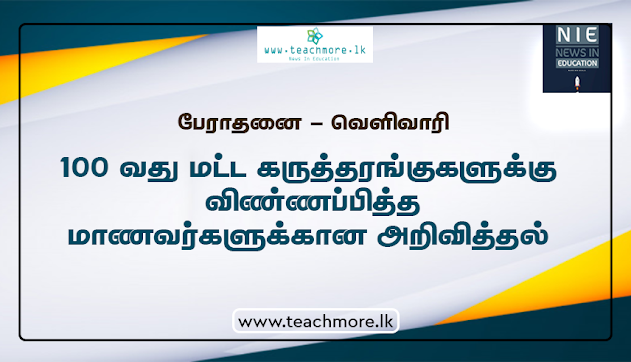We noticed that students have issues with logging to CDCE LMS. Therefore we request the students who could not log into LMS yet, to follow below instructions ignoring links sent to their emails.
Click on this link: https://cdcelms.pdn.ac.lk
Log in by entering the registration number as user name (your username is your registration number converted to simple letters and removing the slashes) and the password would be your NIC number. If you have a “V” or “X” in your NIC it should be in capital.
Eg: If your reg. no. is AE/BA/2018/0001 then your username would be aeba20180001
notice in sinhala
notice in tamil
100 வது மட்ட கருத்தரங்குகளுக்கு விண்ணப்பித்த மாணவர்களுக்கான அறிவித்தல்
(ஒக்டோபர் நவம்பர் மாதங்கள் விண்ணப்பித்த மாணவர்கள் தவிர்ந்த ஏனைய மாணவர்கள்)
மாணவர்கள் இணையதள கருத்தரங்குகளில் கலந்துகொள்ளும்போது ஏற்படும் சிரமங்களைத் தவிர்க்கும் பொருட்டு கருத்தரங்கு லிங்க் மூலம் உள்நுழைய முடியாத மாணவர்களுக்கு, பின்வரும் அறிவூறுத்தல்களைப் பின்பற்றுமாறு வேண்டுகின்றோம்.
(ஏற்கனவே உங்களது மின்னஞ்சல் முகவரிக்கு வந்த லிங்கை பயன்படுத்த வேண்டாம் என
கேட்டுக்கொள்கின்றோம்.)
இந்த லிங்கை கிளிக் செய்யவும் ; : https://cdcelms.pdn.ac.lk
பின் உங்களது பதிவிலக்கத்தை user name ஆக பயன்படுத்தவும் (பதிவிலக்கத்தில் / என்ற அடையாளத்தை தவிர்த்து ஆங்கில எழுத்துகளை simple எழுத்துகளாக மாற்றி இலக்கத்துடன் பயன்படுத்தவும். உதாரணம் கீழே தரப்பட்டுள்ளது.) அத்துடன் இரகசிய குறியீடாக உங்களது தேசிய அடையாள அட்டை இலக்கத்தைப் பயன்படுத்துமாறு அறிவூறுத்தப்படுகின்றது.
உதாரணம்: உங்களது பதிவிலக்கம் AE/BA/2018/0001 எனின் உங்களது
user name – aeba20180001 ஆகும்.